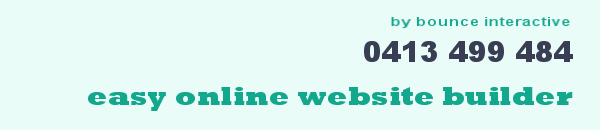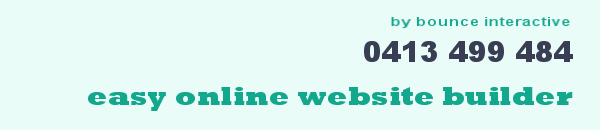4 September 2013
SiteMaker Version 6 Rollout - HTML5
OK. You may have noticed a little update this morning.
Any users out there who hadn’t checked out the delights of v6 via our EAP (Early Access Preview), now have the option to convert directly through a button in your site.
Just in case you don’t know, v6 is the next stage in the development of our software. Based on HTML5, it makes it possible to view your website on smart phones and tablets, just as you would on you desk top.
So, what to do?
Well, before you go ahead and take the plunge, please read the following instructions carefully…
How to migrate to v6
Before you go ahead...
Please be aware that v6 is still been developed, as such there are some features currently available in v5 that will be missing after you update.
We are working to move many of these tools over, but you may want to hold off for a while, if your site is totally reliant on any of the following…
Things that will be missing
•Forms – coming soon (or you can use the Wufoo widget)
•Blog – coming soon.
Your page will still be there but the content will not be displayed. We are not deleting the content and hope to reinstate it once the blog feature is launched in v6
•Image effects – you can replace them with a static image
•Membership – though Site Admin restrictions to pages or site will still be available
•Slide show
•Crop tools
•Juke Box
•One track
•Chat widget
•Tables
•Social bookmarks
•Forum
•Google Adsense
Things that may look different
•Menu and shop categories: these have been replaced with default menus
•Blank spaces where unsupported elements, such as forms, once were
•Fonts
•Special effects like bevels, shadows etc…
•Backgrounds
•Borders
Still not sure?
Well, you can preview a site in v6 before actually converting. To do that:
Login to your site, and click the ‘Migrate to Version 6’ button.

You’ll then see the first panel of the preview. Please take note of the information, and click ‘Continue’ to proceed with the preview.
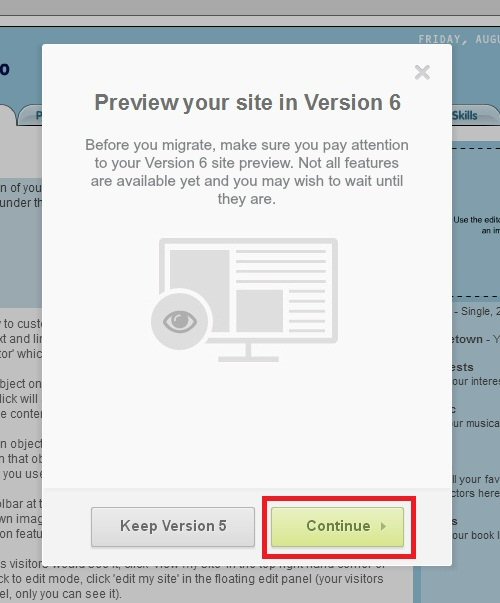
Next, you get another chance to review the differences between v5 and v6.

…Again, double check that there isn’t an essential element in your v5 site that relies upon anything on the list.
Then click ‘Preview my site’.
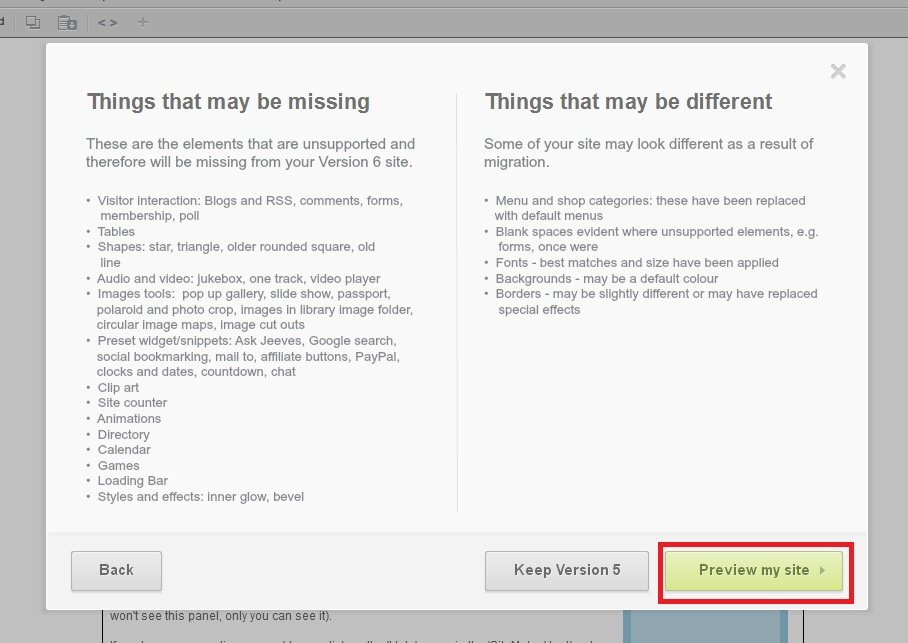
And, there you go. Your site in v6.
If you decide that you don't want actually switch right now, you can snap back to v5 by clicking the 'Keep Version 5' button.
However, if you do feel like your ready, click 'Proceed to migration' on the right hand side.
Important: This is a one way process, so please be sure.
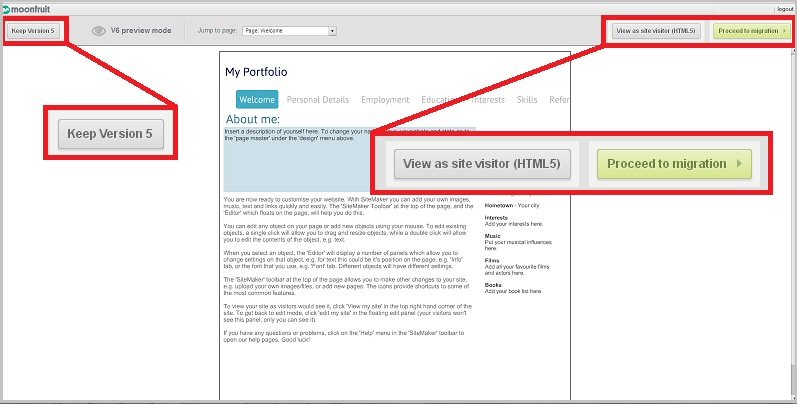
Oh, and if you'd just like a bit more info about the process before making a decision, you can learn more through the links below...
And now for some we made (migrated) earlier
We’re picking up good migrations
21 December 2012
REASON: Christmas
PLANNED DURATION: Christmas Period
Just like to take this opportunity to wish everyone a Merry Christmas and a Safe, Happy and Prosperous New Year.
We are always trying to improve our product and service and look forward to an even bigger 2013.

20th November 2012
We will be updating the core software to version R6.0.0a at 10:30 GMT on Tuesday 20th November 2012. There may be a momentary service disruption, but this should be unnoticeable. We recommend users save any changes before this time. After this time, we advise customers to hit reload on their browsers to ensure they have the latest version.
The purpose of this release is to launch our Early Access Preview (EAP) for V6, the next major version of SiteMaker.
V6 brings the following features:
• HTML5 site rendering with consistent display across desktop and tablet devices
• Enhanced text and font support – full formatting using a new list of fonts
• New menu widget – offering rich customisation as well as split 1st/2nd level navigation
• Improved rendering speed
Initially V6 will only support a subset of the existing V5 features, with functionality to be evolved and reinstated over the coming months. Significantly this initial release lacks support for ShopBuilder or Blog features. These will be re-added in a future release.
We will begin rolling our V6 capability in the New Year. We have chosen to limit the availability of the EAP so that we can control expectations and manage feedback. This will ensure we can provide the best experience for your customers when we fully launch.
Additionally, we have introduced a new light-box gallery for both V5 (immediately available to all) and V6 sites:
• Similar to the “shop product images” widget with rich customisation
We have also fixed the following bug:
• Product status is changing to Available after saving the product when no options are Available on product list

14 August 2012
REASON: Database Update
PLANNED DURATION: 10 minutes
All website visitors will see an unbranded page letting them know that essential maintenance is underway and that they should return later.
The result of this maintenance should improve database read and write times which will mean faster loading of websites. This is part of our on-going plan to improve the performance and the scalability of our system. As always, we plan to minimise the disruption caused to our customers but these maintenance windows are essential for the long term stability of our system.

Update 5.13 - 7th August 2012
The main purpose of this release is to further the ShopBuilder functionality with new shipping and stock management features. The following user stories have been implemented:
Shipping
• As a Shop Manager I can view my shipping settings so that I can manage them
• As a Shop Manager I can add a shipping region so that I can charge based on the cost of delivery
• As a Shop Manager I can edit & delete regions so that I can manage them
• As a Shop Manager I can order my shipping regions so that I can control the order they are displayed to customers
• As a Shop Manager I can add a simple shipping option so that I can offer more choices to my customers
• As a Shop Manager I can edit an existing simple shipping option so that I can change my shipping costs
• As a Shop Manager I can delete a shipping option so that I can remove from my customers
• As a Shop Manager I can duplicate a shipping option so that I can quickly add multiple options
• As a Shop Manager I can order the shipping options within a region so that I can control the order they are displayed to my customers
• As a Shop Manager I'm notified if all shipping options are deleted
• As a Shop Manager I can set an additional item fee for a shipping option so that I can reflect my shipping costs to the customer more accurately
• As a Shop Manager I can specify additional shipping costs based on price ranges so that I can encourage shoppers to spend more
• As a Shop Customer I can choose from a list of shipping options so that I can pick one that best meets my needs
Notes:
• Due to a limitation with the PayPal API, shipping will be displayed to the Shop Customer as an additional line item within the order so that the full shipping details can be displayed.
• The region functionality does not enforce that a customer’s shipping address is actually within the specified region – it is still the responsibility of the Shop Manager to manually verify this.
Stock Management
• As a Shop Manager I can enable stock management for a product so that I can prevent overselling items
• As a Shop Manager I can enable stock management for a product option (variant) so that I can prevent overselling items
• As a Shop Manager I can set the inventory level of a product
• As a Shop Manager I can set the inventory level of a product option (variant)
• As a Shop Manager viewing the product list, I can see stock-status at-a-glance
• As a Shop Manager I am notified by email when my products/options are selling out so that I can restock them
• As a Shop Customer updating the item quantity in my basket, I am informed if there is insufficient available inventory
• As a Shop Customer checking out an unfulfillable basket, my basket is updated to display what is available
• As a Shop Customer I am prevented from buying non-stock-controlled items that have been manually marked as out of stock
Notes:
• The quantity purchased by a customer will only be deducted from an item’s available quantity once the system has instructed PayPal to process the payment. I.e. there is currently no pre-allocation/reservation capability.
In addition to the ShopBuilder enhancements, the following bugs have been fixed:
• BUG-6366 : Image popup for an image points to the original site (community id) on a copied site
• BUG-6361 : Shop onboarding wizard is not displaying on new sites built from templates with a shop page
• SMV-1852 : Order confirmation page shows subtotal twice on HTML
• BUG-6311 : Reinstating missing copy and paste keyboard shortcuts (Ctrl + Shift + C, Ctrl + Shift + V)
o Still not fixed for Internet Explorer
• SMV-1858 : Line breaks for product description are not correctly displaying in the facebook shop
In response to a number of requests from distributors, we will also be increasing the maximum number of products that can be added from 500 to 1000. This may already of happened in some instances but will be rolled out across all product configurations in due course.

Update R5.12 25th June 2012
The main purpose of this release it to update the software to use the latest version of our domain provider’s API. Customers should not see an impact - if your integration dose use not use our domain provider your customers will also be unaffected.
In addition to the API update we have added the following new features:
• ShopBuilder images now offer a ‘Keep aspect ratio’ option in addition to the existing default ‘Crop image’ setting. This option is not per-image but per context i.e. once set on a particular page (e.g. Product detail) all images will be displayed in the same way.
• A custom icon can now be specified for Facebook shops
Finally, we have fixed the following bugs:
• Page links copied from the desktop which include ‘#’ will now open correctly on mobile
• Visitors using Windows Mobile devices will be shown the mobile view

Version R5.9 26th April 2012
The highlight of this release is the major new mobile editor feature which allows users to preview and control the mobile version of their website. Since R5.1 (February 2011) SiteMaker has algorithmically generated a single-column mobile-optimised version of the website. Many users are unaware that a mobile version exists so raising the profile has been our focus. We introduce the following functionality:
• Allow site leader to preview the website as it will be displayed on small screen mobile devices. The site leader can interact with and navigate the preview in the same way as a visitor using a mobile device would.
• Site leader can set global colour options for mobile site including text (body, title, heading) and background (site, box, header) colours.
• Site leader can override algorithm visibility options for supported mobile elements.
o The algorithm makes choices about the relevance of page items hiding those that are deemed irrelevant for mobile display. The user can manually correct these choices by showing/hiding items.
• Site leader can override algorithm ordering for supported mobile elements.
o The algorithm linearises page items based on their position. The user can manually rearrange the position of items.
• Site leader can override algorithm grouping of supported mobile elements.
o The algorithm groups page items it deems to be semantically related. The user can add/remove items from a group.
In addition to the mobile editor we have fixed the following bugs and security issues:
1. BUG-5080 : Site Leader is not able to drag Page Start point
2. BUG-5871 : Sites crashing in IE8 when server HTML cache is empty
3. BUG-6009 : Facebook and Twitter button displaying in the wrong location in Safari 5.1
4. BUG-5553 : Site background not fully displayed when home page is shorter than site height
5. BUG-5539 : Code injection via alt tag
6. SMV-653 : Sanitise hyperlink URLs for Forum content to remove 'javascript:' protocol
7. SMV-652 : Sanitise Blog Comments to prevent XSS

|
|