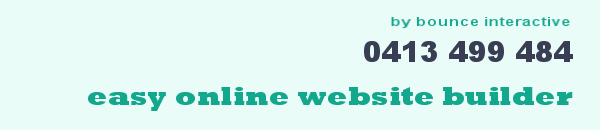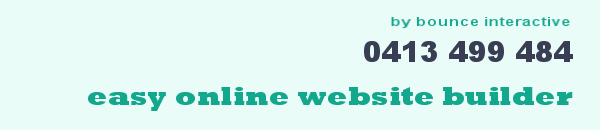You might think it is hard - it's not - take it easy, read below and then give it a go!
1. Click on Build a DIY Website (second menu item) DON'T CLICK IT JUST YET - READ FIRST
2. You will need to pick a design from the templates we have provided. Next you will choose an address. Choose an address carefully as this will be your FREE .bounce.com.au address. If you have a business ABC Florists you would pick e.g. abcflorists.bounce.com.au
3. You will be asked for a Username, Password and an email address. Make sure the email address is current as you will receive a confirmation email upon registering.
Once you have clicked on the confirmation link in the email we know that you have recieved our email - you are away!
4. Explore, click, drag etc - get a feel for the website maker. If you muck it up you can always start again. Use the menu (see screen grab below) as your bible as it will allow you to do virtually anything....

5. If you are not sure of anything - in the top right hand corner on the toolbar (just under view my site) simply press HELP then HELP - here you can search for "how to" instructions. e.g. adding images etc. Use this as it is quite comprehensive and will save you heaps of time.
You have 14 days to evaluate Bounce DIY Websites.
6. Use the DESIGN feature to alter your template. Whatever is done here will be reflected on every page throughout your website.
7. Under the PAGES feature you can add/subtract pages as required. You can also change the names of Pages and the order they appear in the menu.
8. Under FILE there is a folder called LIBRARY - here you will find heaps of nifty little applications to help you make your website stand out. You can add animations, text effects, clocks, login buttons, counters, clipart and even games.
9. The MOBILE feature allows you to make your website look different on a mobile device, cutting out time consuming images and guff which a mobile user might not be so interested in while on the road looking at a tiny screen.
9. If you already have your own Domain name which you would like linked to your Bounce website you will need to Point the DNS A Record to 146.101.249.107 and CNAME to cdn.sitemakerlive.com. Normally this is done via Manage a Domain though the company with whom you purchased the Domain Name. (you will need to subscribe for this feature to be operational) More info can be found here.
10. If you haven't got a Domain name and would like one - you can purchase it though Bounce Interactive's sister site - www.bouncedomains.com.au. We offer a FREE redirection service for you. As it is a bit tricky we ask you to fill out the feedback form under Contact Us and we will do it for you. Our Domain names are competitively priced!
11. There are no time limits to your site. You can puchase for one month if required, or longer.
12. Enjoy it.
Good Luck!

|
|